Database
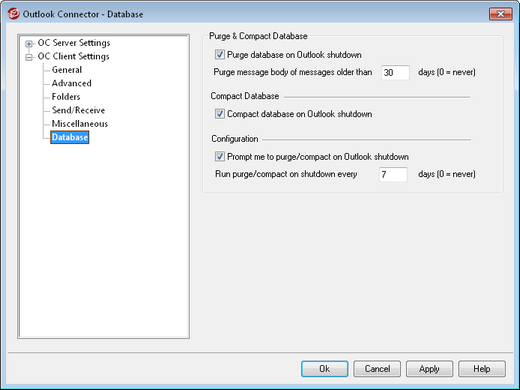
When you have enabled the "Push client settings to OC users" option on the OC Client Settings screen, the settings on this screen will be pushed to the corresponding screen in the Outlook Connector client whenever an Outlook Connector user connects to the server. The OC Client Settings are only sent to clients when one of the settings has changed since the last time the client connected and received them.
Purge & Compact Database
Purge database on Outlook shutdown
To conserve disk space and improve performance, by default Outlook Connector is set to purge/delete the message body of old messages when you shut down Outlook. This does not remove the message headers nor does it affect the original messages stored on the server; it simply removes the locally cached body of old messages. Whenever you open an old message that has been purged in the past, the message body will be downloaded again to your computer. Further, only email message bodies are purged; this doesn't affect Contacts, Calendars, Tasks, Journals, or Notes. Disable this option if you do not wish to purge the database at shutdown.
Purge message body of messages older than XX days (0=never)
Use this option to designate how old a message must be for its message body to be purged at Outlook shutdown. By default a message must be more than 30 day old for it to be purged. Its age is based on the message modified date. Use "0" in this option if you never wish them to be purged.
Compact Database
Compact database on Outlook shutdown
To conserve disk space and improve performance, by default Outlook Connector is set to compact and defragment the locally cached messages database file when the user shuts down Outlook. Outlook must shutdown cleanly, however, for the compact action to occur; if Outlook crashes or you use the Task Manager to "End Task" then the database will not be compacted. You can use the options in the Configuration section below to designate how often this will occur and whether or not you will be prompted before it does.
Configuration
Prompt me to Purge/Compact on Outlook shutdown
Use this option if you want users to be prompted before Outlook Connector will purge or compact the database file at shutdown. If the user clicks Yes then it will perform the compact or purge actions, displaying a progress indicator as it does so. Clear this checkbox if you do not want users to be prompted; at shutdown Outlook Connector will begin purging or compacting the database automatically, displaying a progress indicator when doing so.
Run Purge/Compact on shutdown every XX days (0=always)
This option controls how often Outlook Connector will purge or compact the database at shutdown. By default this option is set to 7 days, meaning that it will run the Purge/Compact process at shutdown once every seven days. Set this option to "0" if you wish to purge/compact the database every time a user shuts down Outlook.
See:
