Tuning
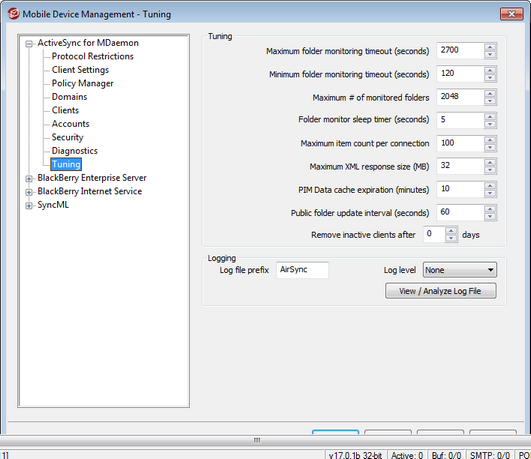
This screen contains advanced options that in most cases will not need to be adjusted, and by default it is hidden from the Mobile Device Management interface. If you want it to be visible, click Enable advanced management options on the ActiveSync for MDaemon screen.
Settings
Maximum folder monitoring timeout seconds (seconds)
This is the maximum amount of time that MDaemon ActiveSync Service (MDAS) will wait while monitoring a folder before returning a response to the client. The default value is 2700 seconds (i.e. 45 minutes).
Minimum folder monitoring timeout seconds (seconds)
This is the minimum amount of time that MDAS will wait while monitoring a folder before returning a response to the client. The default value is 120 seconds. If necessary you can reduce the number of connections that are made to the server by raising this value, since it would cause the client to connect less often due to the wait time involved being longer.
Maximum # of monitored folders
This is the maximum number of folders that each ActiveSync client is allowed to monitor for changes. The default is 1024.
Folder monitor sleep timer (seconds)
This is the number of seconds that the ActiveSync service will wait between folder monitoring occurrences. This is set to 5 seconds by default.
Maximum item count per connection
This is the maximum number of items that the ActiveSync service will return to the client in response to a Sync request. Using a lower value in this option can reduce memory usage on a busy server, but it will require more connections and bandwidth. It can also decrease battery life because devices may need to make more requests to get all changes during a sync. Higher values in this option increase memory usage and are more susceptible to communication errors. The default value of 100 is generally a good compromise. It is worth noting, however, that clients will specify the value that they prefer, which could effectively lower this value for some clients. If a client requests a value greater than the maximum, then the maximum will be used.
Maximum XML response size (MB)
This is the maximum allowable size of a response to a Sync request from a client. Prior to processing a given item for server-to-client synchronization, the current size of the response is checked and if it is greater than or equal to this value, the collection is flagged that there are more changes available, and we cease adding more items to the response. This is useful with servers that regularly contain a lot of large attachments in their email.
PIM Data cache expiration (minutes)
Since Contacts, Documents, Events, and other PIM data is often static, getting only occasional updates from clients, MDAS caches this data to reduce disk activity. It is, however, automatically reloaded whenever the data changes on disk. This value controls how long to cache the user's data since the last time it was accessed.
Public folder update interval (seconds)
This is the number of seconds MDAS will wait before updating Public Folders. The default interval is 60 seconds.
Remove inactive clients after [xx] days
This is the number of days that an ActiveSync device can go without connecting to MDAS before it will be removed. When the device is removed, its configuration and access settings are discarded. If the device ever connects again, MDaemon will respond as if it is a new device that has never been used on the server. It will be forced to reprovision if a policy is in place for the domain or account, perform an initial folder sync, and re-sync all subscribed folders. This option can help keep your server free from maintaining information for old and unused devices. The option is set to 31 days by default.
Logging
Log file prefix
The filenames of MDAS log files will start with this text. "AirSync" is the default prefix.
Log level
ActiveSync for MDaemon supports six levels of logging, from the highest to lowest amount of data logged:
Debug |
This is the most extensive log level. Logs all available entries, and is typically only used when diagnosing a problem. |
Info |
Moderate logging. Logs general operations without details. This is the default log level. |
Warning |
Warnings, errors, critical errors, and startup/shutdown events are logged. |
Error |
Errors, critical errors, and startup/shutdown events are logged. |
Critical |
Critical errors and startup/shutdown event are logged. |
None |
Only startup and shutdown events are logged. |
View/Analyze Log File
Click this button to open the ActiveSync log file viewer. By default the ActiveSync logs are stored in: "..\MDaemon\Logs\"
See:
