AV Updater
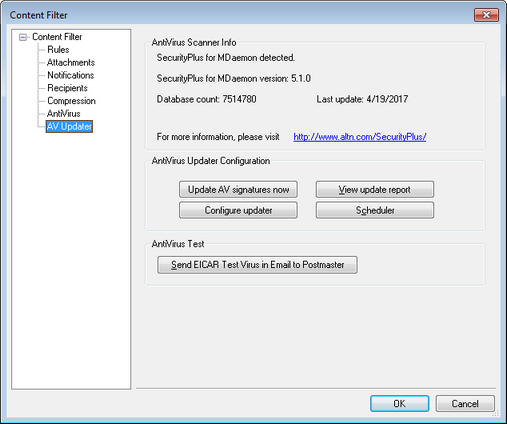
Use the controls on this screen to manually or automatically update SecurityPlus for MDaemon's virus definitions. There is a scheduler for automatic updating, a report viewer so that you can review when and which updates have been downloaded, and a test feature used for confirming that virus scanning is working properly.
AntiVirus Scanner Info
This section tells you whether SecurityPlus for MDaemon is installed and, if so, what version you are running. It also lists the date of your last virus definition update.
AntiVirus Updater Configuration
Activate urgent updates
Click this checkbox to activate the urgent updates feature. With this feature enabled, SecurityPlus will immediately connect to the update location and download the high-priority update whenever MDaemon receives an "Urgent Update" message. To receive these messages you must first subscribe to the "Urgent Updates" feature. See the Subscribe option below.
|
You must have the "Verify...DKIM signatures" option on the DKIM Verification screen enabled to use this feature. |
Subscribe
This button opens your default browser to Alt-N Technologies' Urgent Updates subscription page. On that page enter your domain name to subscribe your domain to the Urgent Updates mailing list. Whenever there is an urgent update to SecurityPlus for MDaemon's virus definitions, an email will be dispatched to the domain. When MDaemon receives the message, SecurityPlus will be updated immediately.
Update AV signatures now
Click this button to update the virus definitions manually. The updater will connect immediately after the button is pressed.
Configure updater
Click this button to open the Updater Configuration dialog. This dialog contains four tabs: Update URLs, Connection, Proxy, and Misc.
View update report
The SecurityPlus Log Viewer is opened by clicking the View update report button. The viewer lists the times, actions taken, and other information about each update.
Scheduler
Click this button to open MDaemon's Event Scheduler to the AntiVirus Updates screen, used for scheduling checks for virus signature updates at specific times on specific days or at regular intervals. There is also an Activate urgent updates option on that screen that can be used to activate or deactivate Automatic Urgent Updates. That option is the same as the control of the same name described above.
AntiVirus Test
Send EICAR Test Virus in Email to Postmaster
Click this button to send a test message to the postmaster, with the EICAR virus file attached. This attachment is harmless – it is merely used for an antivirus test. By watching the Content Filter's log window on MDaemon's main interface you can see what MDaemon does with this message when it is received. For example, depending upon your settings, you might see a log excerpt that looks something like the following:
Mon 2008-02-25 18:14:49: Processing C:\MDAEMON\LOCALQ\md75000001128.msg
Mon 2008-02-25 18:14:49: > eicar.com (C:\MDaemon\CFilter\TEMP\cf1772420862.att)
Mon 2008-02-25 18:14:49: > Message from: postmaster@example.com
Mon 2008-02-25 18:14:49: > Message to: postmaster@example.com
Mon 2008-02-25 18:14:49: > Message subject: EICAR Test Message
Mon 2008-02-25 18:14:49: > Message ID: <MDAEMON10001200202251814.AA1447619@example.com>
Mon 2008-02-25 18:14:49: Performing viral scan...
Mon 2008-02-25 18:14:50: > eicar.com is infected by EICAR-Test-File
Mon 2008-02-25 18:14:50: > eicar.com was removed from message
Mon 2008-02-25 18:14:50: > eicar.com quarantined to C:\MDAEMON\CFILTER\QUARANT\
Mon 2008-02-25 18:14:50: > Total attachments scanned : 1 (including multipart/alternatives)
Mon 2008-02-25 18:14:50: > Total attachments infected : 1
Mon 2008-02-25 18:14:50: > Total attachments disinfected: 0
Mon 2008-02-25 18:14:50: > Total attachments removed : 1
Mon 2008-02-25 18:14:50: > Total errors while scanning : 0
Mon 2008-02-25 18:14:50: > Virus notification sent to postmaster@example.com (sender)
Mon 2008-02-25 18:14:50: > Virus notification sent to postmaster@example.com (recipient)
Mon 2008-02-25 18:14:50: > Virus notification sent to postmaster@example.com (admin)
Mon 2008-02-25 18:14:50: > Virus notification sent to postmaster@example.com (admin)
Mon 2002-02-25 18:14:50: Processing complete (matched 0 of 12 active rules)
See:

