MDS-CS
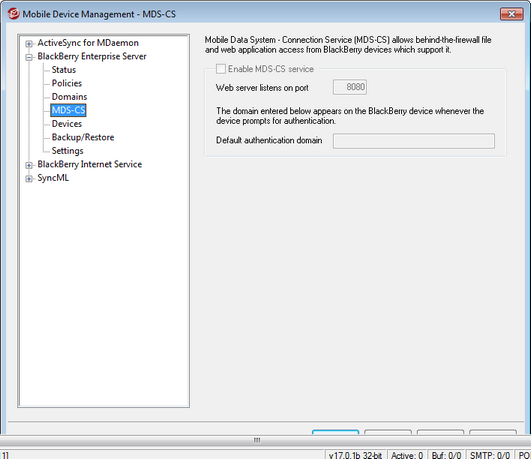
BlackBerry® Mobile Data System Connection Service (MDS-CS)
MDS-CS permits behind-the-firewall access to files and web applications from BlackBerry devices. It receives and responds to web requests from the BlackBerry Browser and other BlackBerry Applications, and sends login requests so that users can view Internet and Intranet content on their BlackBerry devices. This will, for example, allow you to access your private Intranet without a VPN connection.
You can find more information about MDS-CS at BlackBerry.com, but please note that not all of the features and capabilities documented there are supported by MDaemon.
Enable MDS-CS service
Clear this check box if you do not wish to run the BlackBerry MDS Connection Service.
Web server listens on port
This is the port on which the web server will listen for connections from your BlackBerry devices.
Default authentication domain
This is the domain value that will appear on the BlackBerry device anytime the device prompts the user for authentication related to MDS-CS activities.
