Domains
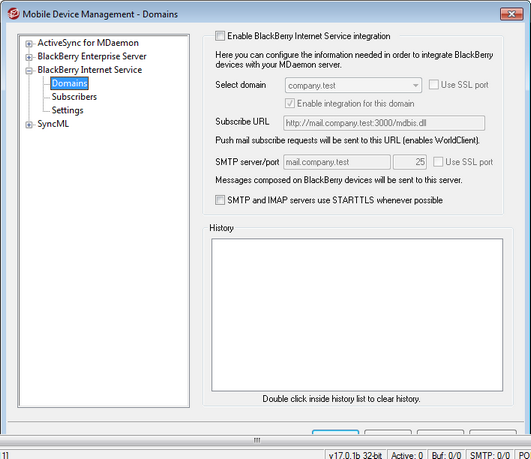
Enable BlackBerry Internet Service (BIS) integration
Check this box if you wish to enable MDaemon's BlackBerry Internet Service integration feature. You can then enable/disable it for individual domains by using the options below.
|
When BlackBerry Internet Service integration is disabled globally or for particular domains, any accounts already subscribed to the BlackBerry Internet Service will continue to operate as before. No future BlackBerry devices will be integrated, but any existing integrations are unaffected. |
Select domain
Select the domain in the drop-down list that you wish to configure for BlackBerry Internet Service integration. Any changes you make to the remaining settings will apply only to that domain.
Enable integration for this domain
Click this option to activate the BlackBerry Internet Service integration feature for the selected domain.
Use SSL port
If you have enabled SSL in MDaemon, check this box if you want the BlackBerry Internet Service IMAP client to use the dedicated SSL port. The BlackBerry Internet Service IMAP client only supports SSL on the dedicated port.
Subscribe URL
This is the WorldClient URL to which the BlackBerry Internet Service will send subscribe and unsubscribe requests. When a user adds his MDaemon email account to his BlackBerry device, the BlackBerry Internet Service will send a subscribe request to this URL within approximately twenty minutes. MDaemon will then add the account to the Subscribers screen. Subscription requests are managed by WorldClient, therefore WorldClient must be active.
|
When using IIS rather than WorldClient's native web server, you must add MDbis.dll (located in MDaemon\Worldclient\HTML\) to IIS in order for incoming SUBSCRIBE commands to be processed properly. |
SMTP Server/port
This is the SMTP server and port to which all email composed on the integrated account's device will be sent for delivery.
Use SSL port
If you have enabled SSL in MDaemon, check this box if you want the BlackBerry Internet Service SMTP client to use the dedicated SSL port.
|
The BlackBerry Internet Service SMTP client does not support SSL with self-signed certificates. Therefore if you wish to use SSL then you must use a commercial, third-party certificate. |
SMTP and IMAP servers use STARTTLS whenever possible
When MDaemon's STARTTLS feature is enabled, check this box if you want the SMTP and IMAP servers to use STARTTLS whenever possible.
|
The BlackBerry Internet Service does not support STARTTLS with self-signed certificates. Therefore if you wish to use STARTTLS then you must use a commercial, third-party certificate. |
History
This box lists the BlackBerry Internet Service subscribe/unsubscribe history for your accounts. Each entry lists whether it was a subscribe or unsubscribe action, the email address, and the date and time of the activity.
See:
BlackBerry Internet Service » Subscribers
BlackBerry Internet Service » Settings
Account Editor » BlackBerry Internet Service

