Quotas
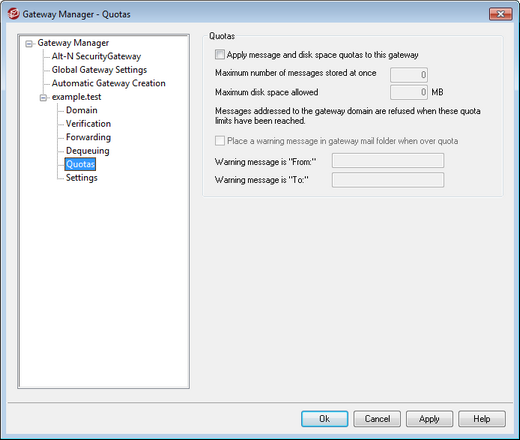
Quotas
Apply message and disk space quotas to this gateway
Enable this option if you wish to designate a maximum number of messages allowed to be stored for the domain or a maximum amount of disk space (in kilobytes) that it can use. This includes any decoded file attachments in its Files directory. When a quota is reached, any further incoming messages addressed to the domain will be refused.
Maximum number of messages stored at once
Use this box to designate the maximum number of messages that MDaemon will store for this gateway domain. Use "0" in this option if you do not wish to limit the number of messages.
Maximum disk space allowed
Specify the maximum allowed disk space here. When messages and files stored for the domain reach this limit, any further incoming messages for the domain will be refused. Use "0" if you do not wish to set a disk space limit.
Place a warning message in gateway mail folder when over quota
If this option is enabled and a mail delivery to the domain is attempted that would exceed the maximum message or disk space limitations, an appropriate warning message will be placed in the domain gateway's mail folder. You can designate the warning message's "From:" and "To:" headers below.
Warning message is "From:"
Use this option to specify the "From:" address that will be used in the over-quota warning messages.
Warning message is "To:"
Use this option to specify the "To:" address that will be used in the over-quota warning messages.
