Miscellaneous
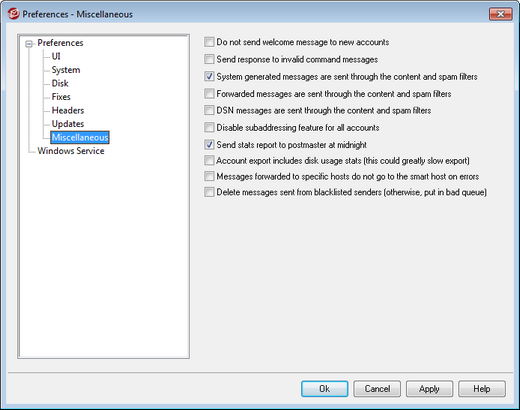
Do not send welcome message to new accounts
By default, MDaemon will generate a Welcome message based upon the NEWUSERHELP.DAT file and distribute it to new users when their account is created. Enable this control if you want to prevent the message from being generated.
Send response to invalid command messages
By default when someone sends an email to the system account that does not contain a valid command, MDaemon does not respond with a "No valid command found" email. Enable this option if you wish to send a response to those emails.
System generated messages are sent through the content and spam filters
By default, system generated messages are processed through the Content Filter and Spam Filter. Clear this checkbox if you want them to be excluded from content and spam filtering.
Forwarded messages are sent through the content and spam filters
Check this box if you want forwarded messages to be processed through the Content Filter and Spam Filter. This is disabled by default.
DSN messages are sent through the content and spam filters
Enable this option if you wish to send DSN messages through the content and spam filters. This option is disabled by default.
Disable subaddressing feature for all accounts
Click this option if you wish to globally disable the Subaddressing feature. Subaddressing will not be permitted for any account, regardless of the individual account settings. For more on Subaddressing, see the IMAP Filters screen of the Account Editor.
Send stats report to postmaster at midnight
By default a statistics report will be sent to the postmaster each night at midnight. Clear this checkbox if you do not want the report to be sent. This option corresponds to the Statistics tab located on MDaemon's main display.
Account export includes disk usage stats (this could greatly slow export)
By default, account exports do not include disk file counts and space consumed. If you wish to include this information in exports, enable this checkbox. This may, however, significantly slow export speeds.
Messages forwarded to specific hosts do not go to the smart hosts on errors
Using the "Advanced Forwarding Settings" on the Account Editor's Forwarding screen, accounts can be set to forward messages to a specific smart host rather than using MDaemon's standard delivery process. By default, when MDaemon encounters a delivery error when attempting to forward one of those messages, it will be placed in the bad message queue. Enable this option if you instead want MDaemon to place the message into the Retry Queue for further delivery attempts using MDaemon's normal delivery process.
Delete messages sent from blacklisted senders (otherwise put in bad queue)
Enable this option if you want MDaemon to delete incoming messages from senders who are in the recipient's personal Blacklist IMAP folder. When this option is disabled, the message will be placed into the Bad Message Queue instead of being deleted. This option is disabled by default.
