Updates
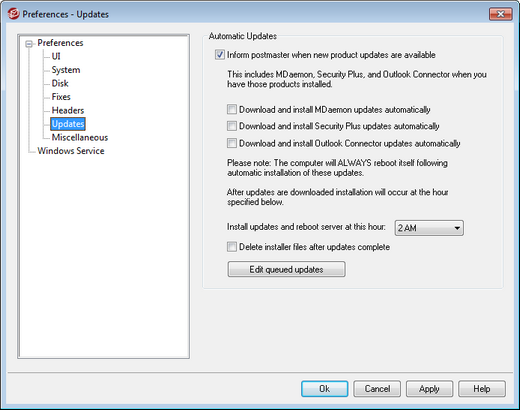
Automatic Updates
Using the Automatic Updates features you can configure MDaemon to inform the postmaster whenever an update is available for one of your installed products, or you can download and install updates automatically. This includes MDaemon, SecurityPlus, and Outlook Connector. Automatically installing updates can be controlled separately for each product, and a server reboot is required each time an update is installed. Installer files are downloaded when the update is detected, but the installation and reboot occur later at whichever hour you have designated. All installation activity is logged in the MDaemon system log, and the postmaster is informed after an update has occurred.
Inform postmaster when new product updates are available
This option causes MDaemon to notify the postmaster whenever there is an update available for one of your installed products, including MDaemon, SecurityPlus, and Outlook Connector. This is enabled by default.
|
When a product is set to update automatically, this message is not sent. Instead the postmaster is informed that an update was installed, and is informed of any Special Considerations regarding the update. |
Download and install MDaemon updates automatically
Check this box if you want to download and install MDaemon updates automatically. Updates are downloaded when they are detected and then installed at the hour designated below. This option is disabled by default.
Download and install SecurityPlus automatically
Check this box if you want to download and install SecurityPlus updates automatically, if you already have SecurityPlus installed. Updates are downloaded when they are detected and then installed at the hour designated below. This option is disabled by default.
Download and install Outlook Connector updates automatically
Check this box if you want to download and install Outlook Connector updates automatically, if you already have Outlook Connector installed. Updates are downloaded when they are detected and then installed at the hour designated below. This option updates the Outlook Connector server component; it does not update any client installations. This option is disabled by default.
Install updates and reboot server at this hour:
Automatic updates are downloaded at the time they are detected and then stored in the \MDaemon\Updates folder, but they are not installed until the hour designated here. The server on which MDaemon is installed will be rebooted automatically after each update. This option is set to 2 AM by default.
Delete installer files after updates complete
Check this box if you wish to delete the stored installer files after an update is completed.
Edit queued updates
When an update is detected and downloaded, it is then queued for installation later. The list of pending updates is stored in the QueuedUpdates.dat file. Click this button to review that list or remove a pending update.

