Name Matching
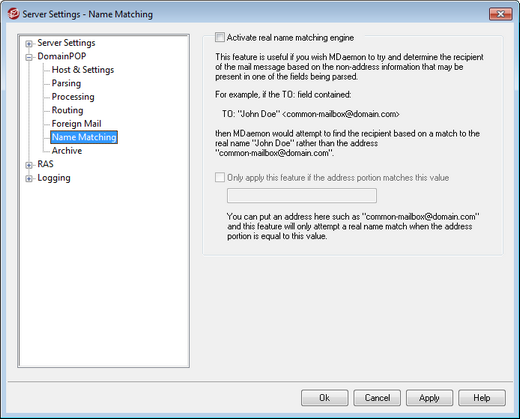
|
The Name Matching feature is only active in conjunction with the DomainPOP Mail Collection engine. If you wish to use this feature, you must make sure that you have DomainPOP enabled. DomainPOP can be reached from the "Setup » Server Settings » DomainPOP" menu selection. |
Real Name Matching Engine
Activate real name matching engine
This feature allows MDaemon to determine who should receive a DomainPOP collected message based not upon the parsed email address but upon the text included with the address. This is typically the recipient's real name.
For example, a message's TO header might read:
TO: "Michael Mason" <user01@example.com>
or
TO: Michael Mason <user01@example.com>
Name Matching ignores the "user01@example.com" portion of the address. It instead extracts the "Michael Mason" portion and checks to see if this is an MDaemon user. If a match is found to an account's real name then that account's local email address is used for delivery purposes. If no match is made then MDaemon reverts to delivering the message to the email address parsed from the data (user01@example.com in this example).
|
The real name portion of the address may not contain a comma, semi-colon, or colon character. |
Only apply this feature if the address portion matches this value
This option allows you to specify an email address that must be present in the extracted data in order for the real name matching process to proceed. This allows you a measure of control over when the Name Matching feature will be employed. For example, you can specify an address such as "user01@example.com" and then only addresses matching this value will be candidates for Name Matching.
Suppose you specify "user01@example.com" in this option. This means that "TO: 'Michael Mason' <user01@example.com>" will be a candidate for Name Matching while "TO: 'Michael Mason' <user02@example.com> will not.

