Dynamic Blacklist
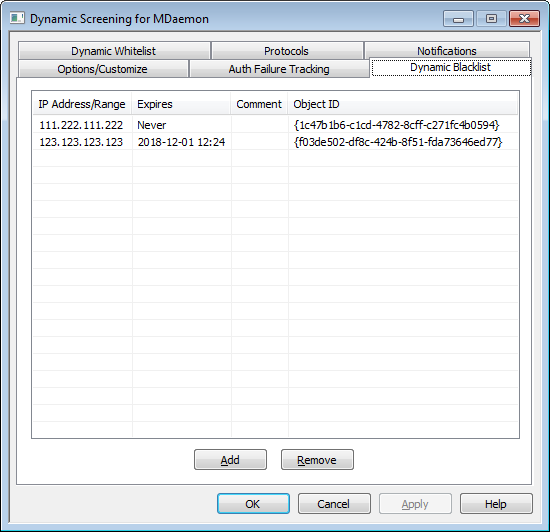
The Dynamic Blacklist contains the list of IP addresses or address ranges that will be blocked by the Dynamic Screening service when they attempt to connect to MDaemon. Addresses can be added automatically by the Auth Failure Tracking and SMTP Screen options, and added manually by clicking the Add button. Each entry contains the IP address or range, the date and time that the entry will expire (or "Never," if it won't expire), any comment that you wish to make about the entry, and an Object ID.
1. Click Add. This opens the Add IP List Entry dialog.
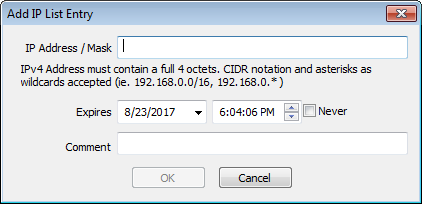
2. Enter the IP address or IP address range.
3. Choose the date and time when you want the entry to expire, or click Never.
4. Enter a comment for the entry (optional).
5. Click OK.
Removing an Entry from the List
To remove one or more entries from the list:
| 1. | Select the entry or entries that you wish to remove from the list (Ctrl+click to select multiple entries). |
| 2. | Click Remove. |
See:
