Retry Queue
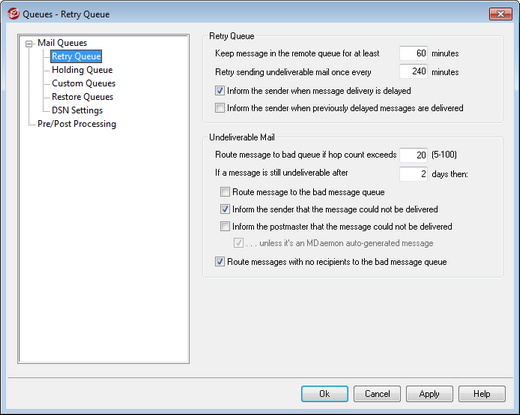
The Retry Queue dialog, located under Queues » Mail Queues, is used to determine how MDaemon will handle messages that cannot be delivered due to some non-fatal error, such as when the receiving server is temporarily unavailable.
Retry Queue
Keep message in the remote queue for at least XX minutes
This setting governs the length of time a message will remain in the remote queue before being removed and placed in the retry queue. The remote queue will generally attempt to deliver the message more frequently than the retry queue.
Retry sending undeliverable mail once every xx minutes
This setting determines how frequently the messages in the retry queue are processed.
Inform the sender when message delivery is delayed
By default MDaemon will inform the sender when a message could not be delivered due to some temporary error, causing it to be placed in the retry queue. Uncheck this box if you do not wish to inform the sender of the delay.
Inform the sender when previously delayed messages are delivered
Check this box if you wish to inform the sender when a delayed message has finally been delivered. This is disabled by default.
Undeliverable Mail
Route message to bad queue if hop count exceeds (5-100)
RFC standards stipulate that a mail server must stamp each message each time that it is processed. These stamps can be counted and used as a stopgap measure against recursive mail loops that can sometimes be caused by errant configurations. If undetected, these looping message delivery cycles will consume your resources. By counting the number of times the message has been processed, such messages can be detected and placed in the bad message directory. The assumption is that if a message hasn't reached its recipient after being processed by a given number of mail servers then there is probably a mail loop in progress. Most likely, the default setting of this control should be sufficient to prevent mail loops and will not need to be changed.
If a message is still undeliverable after xx days then:
This setting determines the number of days that a message can remain in the retry queue before being removed. If you enter "0" days into this option then the message will be bounced back after the first retry attempt. The default setting is 2 days.
Route message to the bad message queue
When this option is enabled, a message will be moved to the bad message queue once it has reached the time limit set in the "If a message is still undeliverable after xx days then:" option.
Inform the sender that the message could not be delivered
Once a message has reached the time limit set in the "If a message is still undeliverable after xx days then:" option, this switch will cause MDaemon to send a Delivery Status Notification message to the sender informing him that the message has been permanently removed from the server.
Inform the postmaster that the message could not be delivered
If this switch is enabled, the postmaster will be notified when a message has been permanently removed from the retry system.
. . . unless it's an MDaemon auto-generated message
By default, the retry system will not inform the postmaster that a message could not be delivered when that message was auto-generated by MDaemon. Clear this checkbox if you wish to inform the postmaster about the failure of those messages as well. Examples of auto-generated messages are return-receipt notifications, Autoresponder generated messages, results of account processing, and so on.
Route messages with no recipients to the bad message queue
When this option is enabled, messages with no recipient data will be moved to the bad message queue. When disabled, they will be deleted. This option is enabled by default.
