Web Server
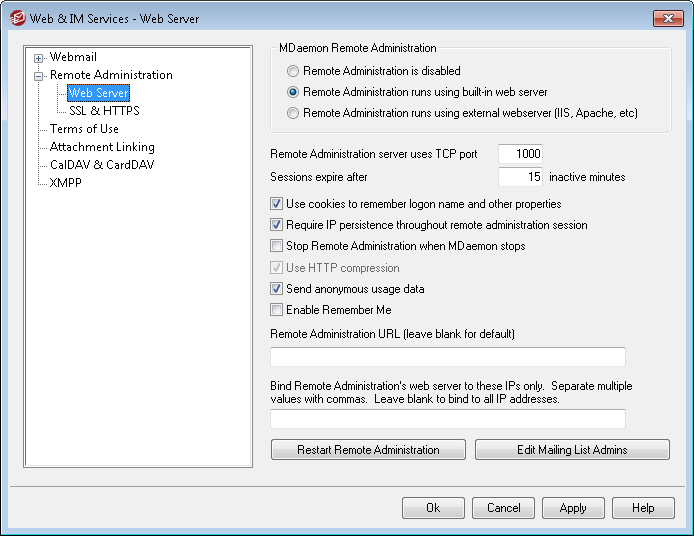
MDaemon Remote Administration
Remote Administration is disabled
Choose this option to disable Remote Administration. You can also toggle Remote Administration active/inactive from the File menu, or from the Servers section of the Stats frame on the main MDaemon GUI.
Remote Administration runs using built-in web server
Choose this option to run Remote Administration using MDaemon's built-in web server. You can also toggle Remote Administration active/inactive from the File menu, or from the Servers section of the Stats frame on the main MDaemon GUI.
Remote Administration runs using external web server (IIS, Apache, etc)
Choose this option when you wish to run Remote Administration under Internet Information Server (IIS) or some other web server instead of MDaemon's built-in server. This prevents certain GUI elements from being accessed which might otherwise cause conflicts with your alternate server.
For more information, see Running Remote Administration under IIS.
Remote Administration server uses TCP port
This is the port on which Remote Administration will listen for connections from your web browser. The default port is 1000.
Sessions expire after xx inactive minutes
When you are logged in to Remote Administration, this is the amount of time that your session is allowed to be inactive before Remote Administration will close it. The default is 15 minutes.
