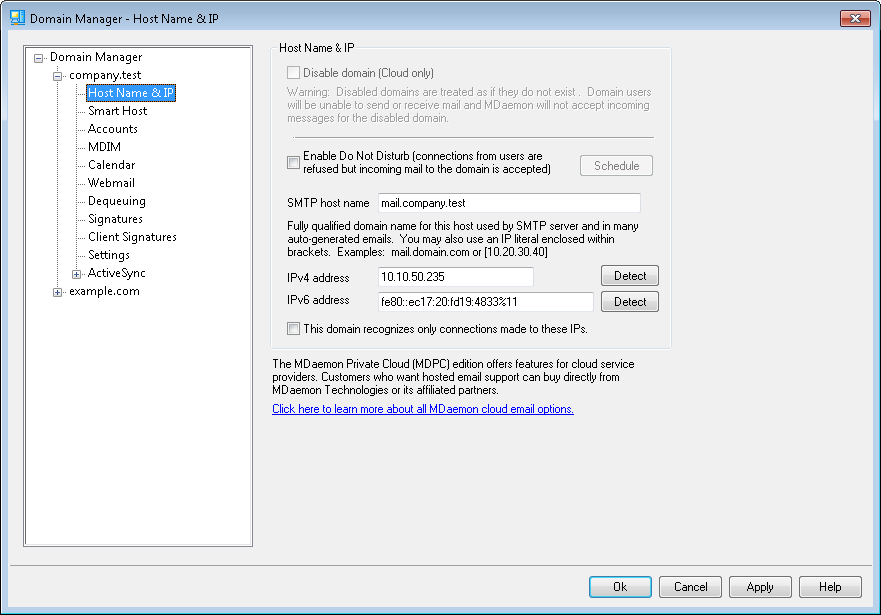
Host Name & IP
Disable domain (Cloud only)
Click this checkbox if you wish to disable the domain. Disabled domains are treated by MDaemon as if they do not exist. Domain users will not be able to send or receive mail and MDaemon will not accept incoming mail for the domain. This option is only available in MDaemon Private Cloud.
Enable Do Not Disturb
Use this option to activate Do Not Disturb for a domain. When active the domain will refuse all connections from all users for all services, but it will still accept messages from the outside world.
Schedule
Click this button to schedule when Do Not Disturb starts and stops. For example, if you configure May 1, 2020 to June 30, 2020 from 5:00pm to 7:00am, Monday thru Friday then this means that no mail services will be available for that domain's users on those days, beginning at 5:00pm and resuming at 7:01am, so long as the current date falls on or between May 1 and June 30, 2020. Erasing the scheduled start date deactivates the schedule and has the effect of putting the domain on 'Do Not Disturb' forever.
SMTP host name
This value is the Fully Qualified Domain Name (FQDN) that will be used in the SMTP HELO/EHLO instruction when sending mail for this domain. For incoming connections, if the This domain recognizes only connections made to the host IP address option below is used, the domain is bound to its own IP address and the proper FQDN will be used for connections made to that domain. Using that option, however, is not strictly required for this to work. But, if you have two or more domains using the same unbound IP address then the FQDN used will be the one that is associated with the domain that is first in alphabetical order.
In most cases the FQDN will be either the Domain name or a subdomain of it (for example, “mail.example.com”), but an IP literal syntax such as “[192.0.2.0]” may also be used. When no FQDN value is specified, MDaemon will use the Default Domain’s FQDN.
IPv4/IPv6 address
Enter the IPv4 and IPv6 addresses to associate with this domain. If an IP address is missing MDaemon will automatically try to detect a suitable address for use.
Detect
Use these buttons to detect the IPv4 and IPv6 IP addresses that are eligible for use in the corresponding IP address options. You can then choose from the IP addresses listed.
This domain recognizes only connections made to these IPs
Click this checkbox if you wish to restrict this domain's incoming connections to the IP addresses specified above. By default this only applies to inbound connections. Outbound socket binding is governed by an option under "Server Settings » Binding."
See: