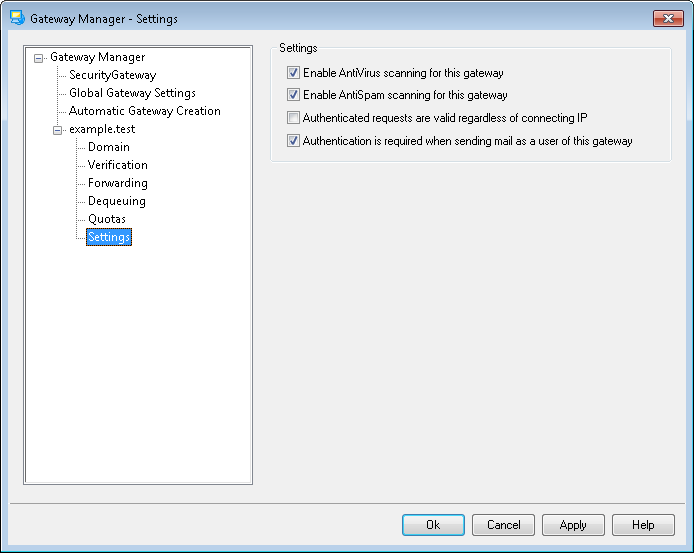
Settings
Enable AntiVirus scanning for this gateway
Click this option if you are utilizing the optional MDaemon AntiVirus features and want this domain gateway's messages to be scanned. If you clear this option then AntiVirus will not scan this gateway's messages.
Enable AntiSpam scanning for this gateway
Click this option if you want to apply the Spam Filter settings to this domain gateway's messages. Otherwise, they will be excluded from Spam Filter scanning.
Authenticated requests are valid regardless of connecting IP
Enable this checkbox if you wish to honor authenticated requests regardless of the IP address from which they are coming. If this control is not enabled then only requests from those IP addresses specified in the Access section will be honored.
Authenticated is required when sending mail as a user of this gateway
Click this check box if you want all messages claiming to be from this domain to require authentication. If a message is purported to be from this domain then it must be using an authenticated connection (or connecting from a Trusted IP address) or it will be refused. This option is enabled by default.
When new domain gateways are created, this option will be enabled by default. If you wish to change the default setting so that new gateways will have this option disabled, then edit the following key in the MDaemon.ini file:
[Special]
GatewaySendersMustAuth=No (default is Yes)