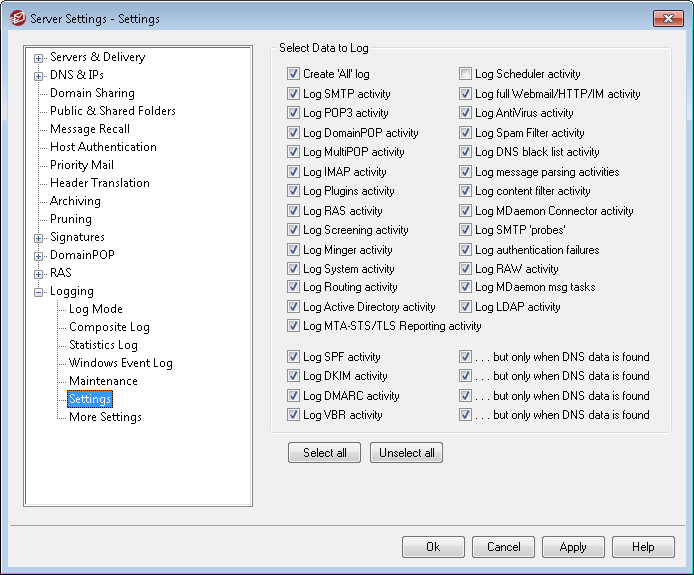
Select Data to Log
Create 'All' log
Click this option if you want the "*-all.log" file to be generated, which contains a composite of all logged activities.
Log SMTP activity
Enable this option if you want to log all of MDaemon's send/receive SMTP activity.
Log POP3 activity
Click this checkbox to log all POP mail activity. This will log your users' POP mail collection sessions.
Log DomainPOP activity
Click this checkbox to log all DomainPOP mail activity.
Log MultiPOP activity
Click this checkbox to log all of your users' MultiPOP mail collection activity.
Log IMAP activity
Enabling this option causes all of your users' IMAP sessions to be included in MDaemon's log files.
Log Plugins activity
This option logs all plugin-related activities.
Log RAS activity
Click this switch if you want MDaemon to copy RAS dialup/dialdown activities into the log file. This information is useful for diagnosing dialup problems.
Log Screening activity
Click this checkbox if you want MDaemon's Screening activities to be included in MDaemon's log file.
Log Minger activity
Click this checkbox to log Minger server activities.
Log System activity
This option logs system activities.
Log Routing activity
This option logs all Inbound, Local, and Remote queue parsing activities.
Log Active Directory activity
This option is for logging MDaemon-related Active Directory activities.
Log MTA-STS/TLS Reporting activity
Logs all SMTP MTA Strict Transport Security (MTA-STS) related activity.
Log Scheduler activity
Enable this checkbox if you wish to log all of the Event Scheduler's activity.
Log full Webmail/HTTP/IM activity
Click this option if you wish to log all Webmail, HTTP, and MDaemon Instant Messenger activity. When disabled, Webmail and HTTP logs will still be created showing MDaemon Webmail's startup and shutdown times, but other Webmail/HTTP/IM activity will not be logged.
Log AntiVirus activity
This option logs AntiVirus activities
Log Spam Filter activity
Logs all Spam Filter activity.
Log DNS black list activity
This option causes MDaemon to log DNS black list activity. Using this option will allow you to have an easy reference to the sites that were logged as blacklisted.
Log message parsing activities
MDaemon periodically performs a great deal of message parsing activity when determining to whom a message should be delivered. Enable this switch if you want this information to be included in the log file.
Log content filter activity
Click this checkbox if you want to include Content Filter activity in the log file.
Log MDaemon Connector activity
This option governs whether or not MDaemon Connector activities are logged.
Log SMTP 'probes'
Click this option to log SMTP sessions when no message data is transmitted by the sending server (i.e. the sending server does not use the DATA command).
Log authentication failures
Use this option to log authentication failures.
Log RAW activity
Logs MDaemon's RAW message activity.
Log MDaemon msg tasks
Logs message tasks..
Log LDAP activity
Logs all LDAP activity.
Log SPF activity
Click this check box if you wish to log all Sender Policy Framework lookup activities.
...but only when DNS data is found
If you are logging SPF activities, click this check box if you wish to log only lookups where actual SPF data is found during the DNS lookup, rather than logging all SPF lookups.
Log DKIM activity
Click this option if you wish to log DomainKeys Identified Mail (DKIM) activity.
...but only when DNS data is found
Click this check box if you are logging DKIM activity but wish to log only those instances where DNS data is found instead of logging all activity.
Log DMARC activity
Click this option if you wish to log DMARC activity.
...but only when DNS data is found
Click this check box if you are logging DMARC activity but wish to log only those instances where DNS data is found instead of logging all activity.
Log VBR activity
Use this option if you wish to log message certification.
…but only when DNS data is found
If you are logging message certification activity, click this check box if you wish to log it only when actual certification data is found during the DNS lookup.