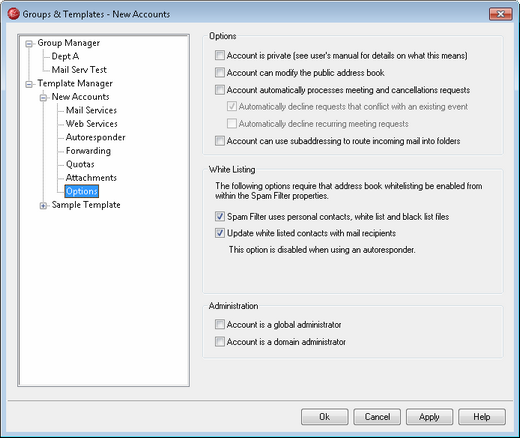
The options on this template screen correspond to the settings located on the Account Editor's Options screen. When a template is set to control this screen, it will control the Options screen settings for any account belonging to a Group that utilizes the template.
Options
Account is private
MDaemon automatically creates and maintains an "everyone@" mailing list for each domain, which can be used to send a message to everyone at once. By default MDaemon will include all accounts when it constructs this list. Check this box if you wish to exclude accounts controlled by this template from that list. This will also hide the accounts from shared calendars and VRFY results. Each account's address book entry, however, will not be hidden from a global address book lookup performed on a BlackBerry device that is activated on your MDaemon's BlackBerry Enterprise Server.
Account can modify the public address book
Click this option if you want the accounts to be able to add and delete entries from the WorldClient or LDAP-based public address books.
|
If an Account is synchronizing folders with ComAgent then modifications could be propagated to all users. Exercise caution when enabling this feature. |
Account automatically processes meeting and cancellation requests
Click this checkbox if you wish to cause automatic processing of meeting requests, changes, and cancellations for each account. When an account receives a message that contains a meeting request, the account’s calendar will be updated automatically. This option is disabled for all accounts by default.
Automatically decline requests that conflict with an existing event
If automatic processing of meeting requests and cancellations is enabled, those meeting requests will be automatically declined by default when they conflict with an existing event. Clear this checkbox if you wish to allow the conflicting event to be created.
Automatically decline recurring meeting requests
Click this box if automatic processing of meeting requests and cancellations is enabled but you wish to decline those requests when they are for recurring meetings.
Account can use subaddressing to route incoming mail into folders
Click this checkbox if you wish to permit subaddressing for the accounts.
White Listing
Spam Filter uses personal contacts, white list, and black list files
The Spam Filter's White List (automatic) screen contains a global option that can be used to cause the Spam Filter to white list a message automatically when the sender of the message is found in the local recipient's personal contacts or white list files. It will also automatically black list a message when the sender is found in the user's black list file. If you have enabled the Spam Filter's global option but do not wish to apply it to these accounts, clear this check box to override the global setting. If the global option is disabled then this option will not be available.
|
Keeping your contacts updated and synchronized with WorldClient, the Windows Address Book, and other MAPI mail clients that use the Windows Address Book can be easily done using ComAgent. |
Update white listed contacts with mail recipients
Click this option if you wish to update each account's white list folder each time it sends an outgoing message to a non-local email addresses. When used in conjunction with the above option, Spam Filter uses personal contacts, white list, and black list files, the number of Spam Filter false positives can be drastically reduced. The Automatically update white listed contacts option located on the White List (automatic) screen must be enabled before you can use this feature.
|
This option is disabled when the account is using an autoresponder. |
Administration
This account is a global administrator
Enable this checkbox to grant these users server-level administrative access. Global administrators have:
| • | Full access to server configuration, all users, and all domains via WebAdmin |
| • | Access to all MDaemon users of all MDaemon domains as Instant Messaging buddies. |
| • | The ability to post to all mailing lists even if flagged as "Read Only". |
| • | The ability to post to all mailing lists even if not a member. |
The user will have complete access to MDaemon's files and options. For a discussion on the administrative options within WebAdmin, see the WebAdmin section.
This account is a domain administrator
Click this checkbox to designate the users as Domain Administrators. Domain administrators are similar to global administrators except that their administrative access is limited to the domain to which they belong. For more information on domain administrators see the WebAdmin section.
See:
Copyright © 1996-2013. All rights reserved. Alt-N Technologies, Ltd.