Accounts
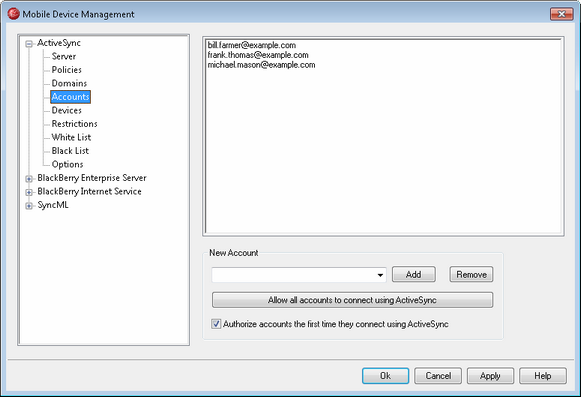
Use this screen to designate the accounts that are allowed to use ActiveSync. You can manually add or remove accounts, authorize all accounts at once, or set MDaemon to authorize them automatically one at a time as each account connects using ActiveSync.
Authorizing Accounts to Use ActiveSync
Manually adding accounts
To manually authorize an account to use ActiveSync, choose the account from the New account drop-down list and click Add. To remove an account, select in from the list and click Remove.
Allow all accounts to connect using ActiveSync
Click this button if you wish to add every existing MDaemon account to the list. This will not automatically add accounts you create in the future, only the accounts that exist when you click the button.
Authorize accounts the first time they connect using ActiveSync
Check this box if you wish to authorize accounts automatically, one at a time, whenever they connect to MDaemon using ActiveSync.
See:
Account Editor » Mail Services
Account Editor » ActiveSync Devices
