Black List
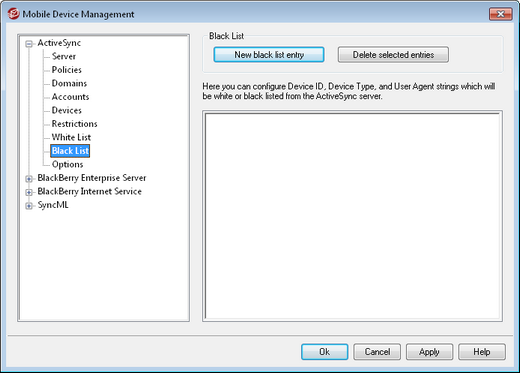
Black List
Use this option to restrict a specific Device Type, Device ID, or User Agent from accessing MDaemon's ActiveSync server.
Adding a Black List Entry
To add an entry to the list, click New black list entry, specify the device info, and click Ok. You can obtain the device info from the device itself or from the ActiveSync log files if the device has connected to MDaemon's ActiveSync server.
Deleting a Black List Entry
To delete entries, select one or more entries from the list and click Delete selected entries. You will be asked to confirm the action before they are deleted.
