CalDAV
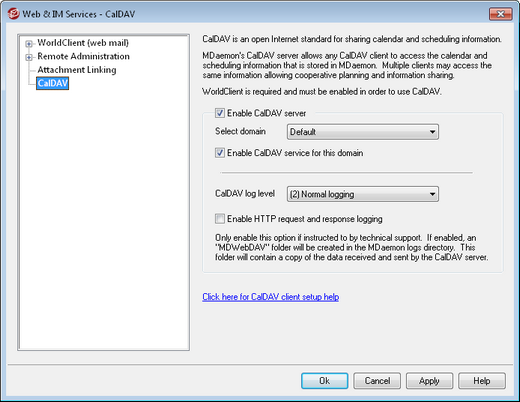
CalDAV is an Internet standard for managing and sharing calendars and scheduling information. MDaemon's CalDAV support makes it possible for your accounts to use any client that supports CalDAV to access and manage their personal calendars and tasks. They can also access any public or shared calendars or tasks according to their access rights.
Enable CalDAV
CalDAV support is enabled by default. However, WorldClient is required for CalDAV and therefore must be enabled in order to use it. Disable this option if you do not wish to support CalDAV. To enabled/disable CalDAV for individual domains, use the options below.
Changing the Default CalDAV Setting for Domains
Initially, all of MDaemon's domains will have CalDAV enabled or disabled based the Default selection in the Select domain drop-down list. To change the default setting:
| 1. | In the Select domain drop-down list, choose Default. |
| 2. | Check the box next to Enable CalDAV service for this domain if you want CalDAV to be enabled for all domains by default, or clear the box if you want it to be disabled by default. |
| 3. | Click Ok. |
Enabling/Disabling CalDAV for Specific Domains
To override the Default CalDAV setting for individual domains:
| 1. | In the Select domain drop-down list, choose a specific domain. |
| 2. | Check the box next to Enable CalDAV service for this domain if you want CalDAV to be enabled for the domain, or clear the box if you want it to be disabled. |
| 3. | Click OK. |
Logging
CalDAV log level
Use this drop-down list to designate the degree to which CalDAV activities will be logged. There are six possible levels of logging: 1-Debug logging, 2-Normal logging (default), 3-Warnings and errors only, 4-Errors only, 5-Critical errors only, and 6-No logging. This is a global setting—it cannot be applied to specific domains
Enable HTTP request and response logging
If enabled, this will create an MDWebDAV folder in MDaemon's logs folder. All data sent and received by the CalDAV server will be logged to that folder. Ordinarily this option would only be used for diagnostics and shouldn't be enabled unless you are instructed by Technical Support to do so.
Configuring CalDAV Clients
To configure clients that support RFC 6764 (Locating Services for Calendaring Extensions to WebDAV (CalDAV)), only the server, user name, and password should be required. You can setup your DNS records to point the client to the correct URL. When a DNS record has not been configured, the user can enter a special "well-known URL" in the client: "hostname/.well-known/caldav". For example: http://example.com:3000/.well-known/caldav . WorldClient's built-in web server support the well-known URL.
Clients that do not support automatically locating the CalDAV service, such as Mozilla Thunderbird via the Lightning plugin, will require a full URL for each Calendar and Task list. MDaemon's CalDAV URLs are constructed like this:
Calendars and Tasks
User's default calendar or task list:
http://[host]/webdav/calendar
(e.g. http://example.com:3000/webdav/calendar)
http://[host]/webdav/tasklist
(e.g. http://example.com/webdav/tasklist)
User's custom calendar or task list:
http://[host]/webdav/calendar/[calendar-name]
(e.g. http://example.com/webdav/calendar/personal)
http://[host]/webdav/tasklist/[tasklist-name]
(e.g. http://example.com/webdav/tasklist/todo)
User's custom calendar or task list in a subfolder:
http://[host]/webdav/calendar/[folder]/[calendar-name]
(e.g. http://example.com/webdav/calendar/my-stuff/personal)
http://[host]/webdav/tasklist/[folder]/[tasklist-name]
(e.g. http://example.com/webdav/tasklist/my-stuff/todo)
Shared Calendars and Tasks
Another user's default calendar or task list:
http://[host]/webdav/calendars/[domain]/[user]
(e.g. http://example.com/webdav/calendars/example.net/frank)
http://[host]/webdav/tasks/[domain]/[user]
(e.g. http://example.com/webdav/tasks/example.net/frank)
Another user's custom calendar or task list:
http://[host]/webdav/calendars/[domain]/[user]/[calendar-name]
(e.g. http://example.com/webdav/calendars/example.net/frank/personal)
http://[host]/webdav/tasks/[domain]/[user]/[tasklist-name]
(e.g. http://example.com/webdav/tasks/example.net/frank/todo)
Public Calendars and Tasks
Domain's default calendar or task list:
http://[host]/webdav/public-calendars/[domain]
(e.g. http://example.com/webdav/public-calendars/example.com)
http://[host]/webdav/public-tasks/[domain]
(e.g. http://example.com/webdav/public-tasks/example.com)
Calendar or task list in the root of the Public Folder hierarchy:
http://[host]/webdav/public-calendars/[calendar-name]
(e.g. http://example.com/webdav/public-calendars/holidays)
http://[host]/webdav/public-tasks/[tasklist-name]
(e.g. http://example.com/webdav/public-tasks/projects)
|
Special care should be taken if testing the OutlookDAV client. If multiple MAPI profiles exist we've seen the client issue delete commands to the server for all of the calendar items returned by the server. OutlookDAV only supports the default MAPI profile. |
|
For more information on setting up CalDAV clients, see CalDAV Client Setup at altn.com. |


