Devices
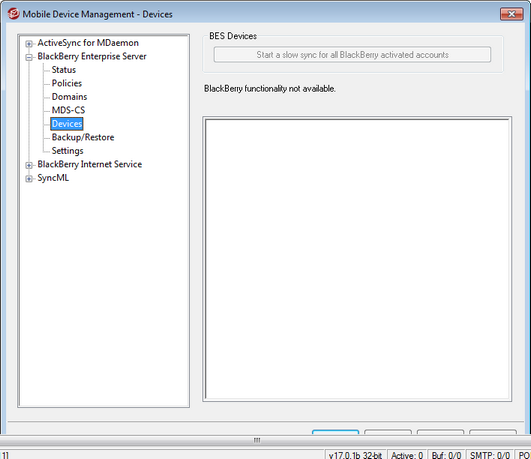
BES Devices
This screen lists all accounts that have been enabled for BlackBerry device synchronization, and their current state: activated or not activated. Activated accounts also display the activated device's PIN. Under the account list is a counter that tells you the number of accounts that are enabled for BlackBerry device synchronization and the number of accounts that are activated.
Start a slow sync for all BlackBerry activated accounts
Click this button to initiate a slow sync of all activated accounts. This resynchronizes all account data, ensuring that the data on the devices matches the data in MDaemon. Depending on the number of accounts and amount of data to be synchronized, this could take a long time to complete. Once started it will continue in the background until finished. You will be asked to confirm the decision to start a slow sync. There is an option located on the Account Editor's BlackBerry Enterprise Server screen that can be used to initiate a slow sync for a specific account. See Settings for more BlackBerry Enterprise Server synchronization options.
See:
Account Editor » BlackBerry Enterprise Server
BlackBerry Enterprise Server » Settings
