Subscription
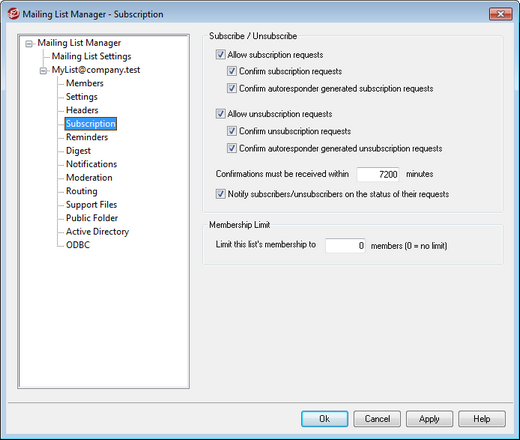
Subscribe/Unsubscribe
Allow subscription requests
This option controls whether or not the list will allow subscription requests, either through specially formatted email messages or through autoresponders. For more information, see: Subscribing to Mailing Lists.
Confirm subscription requests
When this box is checked, MDaemon will attempt to confirm subscription requests by generating a unique code and then sending it in a message to the address requesting to join the list. If the person then replies to that confirmation message, MDaemon will automatically add the member to the list. Confirmation messages are time-sensitive, meaning that the user must reply to the message within the number of minutes designated below.
Confirm autoresponder generated unsubscription requests
When this box is checked, MDaemon will attempt to confirm subscription requests that are generating automatically via the Autoresponder option, "Add sender to this mailing list." As with the previous option, MDaemon will generate a unique code and then send it in a message to the address waiting to be added the list. If the person then replies to that confirmation message, MDaemon will automatically add the member to the list. These confirmation messages are also time-sensitive and therefore must replied to within the number of minutes designated below.
Unsubscribe
Allow unsubscription requests
This option controls whether or not the list will allow unsubscription requests, either through specially formatted email messages or through Autoresponders. For more information, see: Subscribing to Mailing Lists.
Confirm unsubscription requests
When this box is checked, MDaemon will attempt to confirm requests to remove a member from the list, by generating a unique code and then sending it in a message to the address requesting to unsubscribe from the list. If the person then replies to that confirmation message, MDaemon will automatically remove the member from the list. Confirmation messages are time-sensitive, meaning that the user must reply to the message within the number of minutes designated below.
Confirm autoresponder generated unsubscription requests
When this box is checked, MDaemon will attempt to confirm unsubscription requests that are generating automatically via the Autoresponder option, "Remove sender from this mailing list." As with the Confirm unsubscription requests option above, MDaemon will generate a unique code and then send it in a message to the address waiting to be removed from the list. If the person then replies to that confirmation message, MDaemon will automatically remove the member. These confirmation messages are also time-sensitive and therefore must replied to within the number of minutes designated below.
Confirmations must be received within [XX] minutes
This is the number of minutes that the recipient of a subscription or unsubscription confirmation message has before the message will expire. If this time limit is exceeded before MDaemon receives a reply to the message, then the address will not be added or removed from the list. The address would then need to submit a new request to join or leave the list. The default setting of this option is 7200 minutes (i.e. five days).
|
This is a global value—it applies to all of your mailing lists rather than to the specific list you are editing. |
Notify subscribers/unsubscribers on the status of their requests
When this checkbox is enabled, MDaemon will send a completion notification message to the user that has been subscribed/unsubscribed to the Mailing List.
Membership Limit
Limit this list's membership to [xx] members (0=no limit)
With this feature you can place an upper limit on the number of people who are allowed to subscribe to the Mailing List. Enter a zero into this field if you do not wish to limit list subscriptions.
|
This limit only applies to addresses subscribed via the email methods outlined in Subscribing to Mailing Lists. This limit does not apply to subscriptions entered manually on the Members screen, nor to subscription requests sent via email when the List password is included. |
See:

