Send/Receive
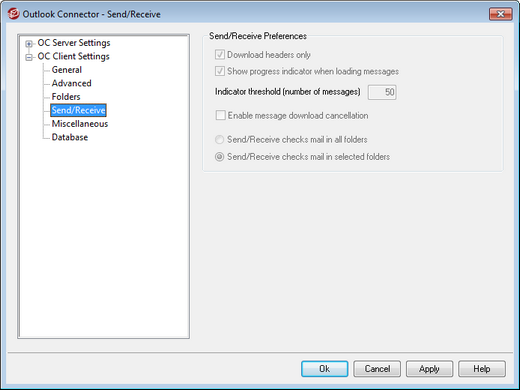
When you have enabled the "Push client settings to OC users" option on the OC Client Settings screen, the settings on this screen will be pushed to the corresponding screen in the Outlook Connector client whenever an Outlook Connector user connects to the server. The OC Client Settings are only sent to clients when one of the settings has changed since the last time the client connected and received them.
Send/Receive Preferences
Download Headers Only
By default when Outlook Connector does a Send/Receive and finds new messages, it will only download the message headers (i.e. To, From, Subject, and the like) for display in the message list. The full message isn't downloaded until it is viewed.
Show progress indicator when loading messages
Outlook Connector displays a progress indicator when downloading a large number of messages. Clear this checkbox if you do not wish to display the progress indicator.
Indicator threshold (number of messages)
When the Show progress indicator... option is enabled, the Progress Indicator is displayed when downloading this number of messages or more.
Enable message download cancellation
Check this box if you want your Outlook Connector users to be able to cancel the download while Outlook Connector is downloading a large message.
Send/Receive checks mail in all folders
Select this option if you want Outlook Connector to check every mail folder for new messages when it performs a Send/Receive action for the user's account.
Send/Receive checks mail in these folders
Select this option if you want Outlook Connector to check the user's specified folders for new messages when performing a Send/Receive action on the account.
See:
