Diagnostics
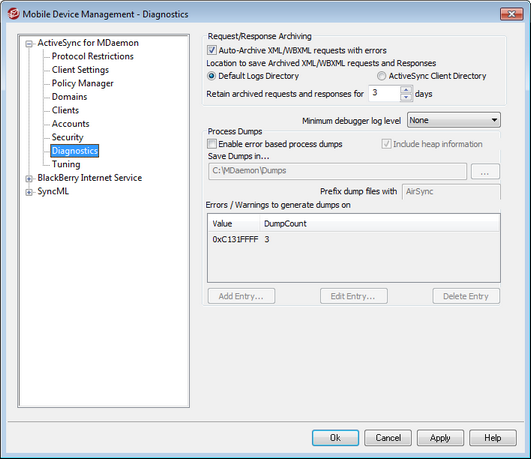
This screen contains advanced options that in most cases will not need to be used unless you are attempting to diagnose a problem or dealing with technical support, and by default it is hidden from the Mobile Device Management interface. If you want it to be visible, click Enable advanced management options on the ActiveSync for MDaemon screen.
Auto-Archive XML/WBXML requests with errors
In the event that you have turned off the options to Archive [XML | WBXML] requests and responses on the Client Settings screen, this option will still archive problematic XML or WBXML requests. Only requests that cause errors will be archived. This option is enabled by default.
Emit log entries to debugger
If you have a Debug monitor (such as WinDbg or DbgCiew) attached to the process, this option causes the logging mechanism to emit all log entries to the debugger so that you can see what is happening in real time.
Minimum debugger log level
This is the minimum level of logging to emit to the debugger. The available log levels are the same as those outlined on the Tuning screen.
Process Dumps
Enable process dumps on specified warnings/errors
Enable this option if you want the ActiveSync service to generate process dumps whenever a specific warning or error occurs that you have designated below.
Include heap information in dumps
By default, heap information is included in the process dumps. Clear this checkbox if you do not wish to include it.
Save Dumps in...
This is the location to save the dump files.
Prefix dump files with
Process dump filenames will begin with this text.
Errors/Warnings to generate dumps on
Use the Add/Edit/Delete Entry... options to manage the list of errors or warnings that will trigger process dumps. For each entry you can specify the number of process dumps allowed before it will be deactivated.
See:
