Accounts
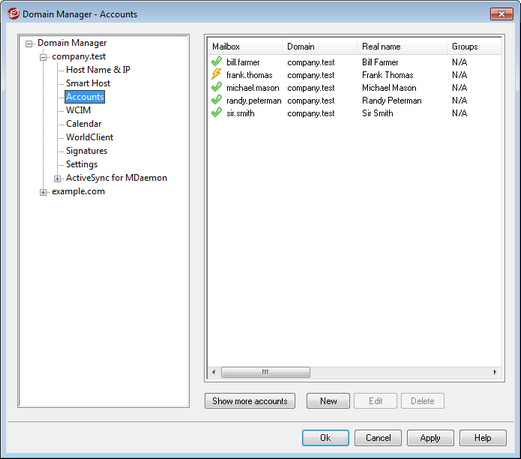
The Accounts page displays a list of all of this domain's MDaemon accounts. Each entry in the list contains Account Status Icons (see below), the mailbox, the "real name" of the account holder, any groups to which the account belongs, the message count, and the amount of disk space used (in MB). This list can be sorted in ascending and descending order by whichever column that you prefer. Click any column heading to sort the list in ascending order by that column. Click the column again to sort it in descending order.
Account Status Icons
|
Account is a global or domain administrator. |
|
Full access account. Both POP and IMAP access are enabled. |
|
Restricted access account. Either POP, IMAP, or both are disabled. |
|
Account is frozen. MDaemon will still accept mail for the account, but the user cannot send or check mail. |
|
Disabled account. All access to the account is disabled. |
New
Click this button to open the Account Editor in order to create a new account.
Edit
Select an account from the list and then click this button to open it in the Account Editor. You can also double-click the account to open it.
Delete
Select an account from the list and then click this button to delete it. You will be asked to confirm your decision to delete the account before MDaemon will proceed.
Show more accounts
The account list will only display 500 accounts at a time. If there are more than 500 accounts in the domain that you have chosen then click this button to display the next 500.
See:
