General
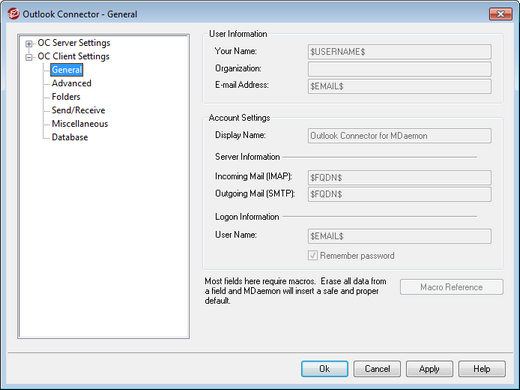
When you have enabled the "Push client settings to OC users" option on the OC Client Settings screen, the settings on this screen will be pushed to the corresponding screen in the Outlook Connector client whenever an Outlook Connector user connects to the server. The OC Client Settings are only sent to clients when one of the settings has changed since the last time the client connected and received them. Most of the fields on this screen should contain macros rather than static values. See Macro Reference below.
User Information
Your Name
By default this option uses the $USERNAME$ macro, which inserts the user's first and last name. This appears in the From header of the user's messages.
Organization
This is an optional space for your business or organization name.
E-mail Address
By default this option uses the $EMAIL$ macro, which inserts the user's email address. This appears in the From header of the user's messages.
Account Settings
Display Name
This name is displayed in Outlook so that the user can identify which account he is using. This is useful for users who have multiple accounts in their profile. Only the user sees this information. This is set to "Outlook Connector for MDaemon" by default.
Server Information
Incoming Mail (IMAP)
This is the server the Outlook Connector clients will access to collect and manage each user's email. This set to $FQDN$ by default.
Outgoing Mail (SMTP)
This is the server to which the Outlook Connector clients will connect to send your users' outgoing messages. Frequently this is the same as the Incoming Mail (IMAP) server above. This set to $FQDN$ by default.
Logon Information
User Name
This is the user name needed to access and manage each user's MDaemon/Outlook Connector email account. This is typically the same is the E-mail Address above. By default this is set to $EMAIL$.
Remember password
By default Outlook Connector clients are set to save the user password, so that when Outlook is started it will automatically sign in to the email account without asking for credentials. Disable this option if you wish to require users to enter their password when starting Outlook.
Macro Reference
To allow for certain settings that must be different for each user or domain, OC Client Settings supports macros such as $USERNAME$, $EMAIL$, and $DOMAIN$. These macros will be converted to data specific to the user or domain when pushing settings to a client. Take care not to place any static values in any fields that should use a macro, such as putting something like "Frank Thomas" in the Your Name field. To do so would cause every Outlook Connector user who connects to MDaemon, to have his or her name set to "Frank Thomas." Click the Macro Reference button to view the list of available macros:
$USERNAME$ |
This macro inserts the value of the "First and last name" option under the user's Account Details screen. It is equivalent to: "$USERFIRSTNAME$ $USERLASTNAME$" |
$EMAIL$ |
Inserts the user's email address. This is equivalent to: $MAILBOX$@$DOMAIN$. |
$MAILBOX$ |
This macro inserts the account's Mailbox name. |
$MAILDIR$ |
Inserts the user's root mail folder. |
$USERFIRSTNAME$ |
This macro resolves to the first name of the account holder. |
$USERFIRSTNAMELC$ |
This macro resolves to the first name of the account holder, in lower case letters. |
$USERLASTNAME$ |
This macro resolves to the last name of the account holder. |
$USERLASTNAMELC$ |
This macro resolves to the last name of the account holder, in lower case letters. |
$USERFIRSTINITIAL$ |
This macro resolves to the first letter of the account holder's first name. |
$USERFIRSTINITIALLC$ |
This macro resolves to the first letter of the account holder's first name, in lower case. |
$USERLASTINITIAL$ |
This macro resolves to the first letter of the account holder's last name. |
$USERLASTINITIALLC$ |
This macro resolves to the first letter of the account holder's last name, in lower case. |
$MAILBOXFIRSTCHARSn$ |
Where "n" is a number between 1 and 10. This will expand to the first "n" characters of the mailbox name. |
$DOMAIN$ |
Inserts the account's Mailbox domain. |
$DOMAINIP$ |
This macro resolves to the IPv4 address associated with the domain to which the account belongs. |
$DOMAINIP6$ |
This macro resolves to the IPv6 address associated with the domain to which the account belongs. |
$FQDN$ |
Inserts the fully qualified domain name, or SMTP host name, of the domain to which the account belongs. |
$PRIMARYDOMAIN$ |
This macro resolves to MDaemon's default domain name. |
$PRIMARYIP$ |
This macro resolves to the IPv4 address associated with MDaemon's default domain. |
$PRIMARYIP6$ |
This macro resolves to the IPv6 address associated with MDaemon's default domain. |
See:
