Mailing List Settings
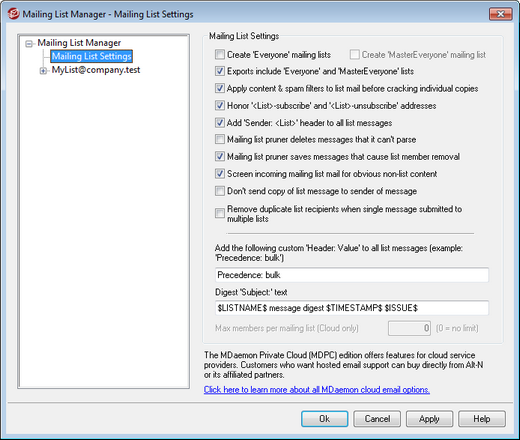
Mailing List Settings
Create "Everyone" mailing lists
Check this box if you wish to create and maintain "Everyone" mailing lists for all of your domains (e.g. "everyone@example.com"). A list will be created for each domain, which makes it possible for you to send a message to every user of a domain simply by addressing the message to "everyone@<domain>". Private accounts are hidden from "Everyone" mailing lists. This option is disabled by default.
Create "MasterEveryone" list
Enable this option if you want there to be a "MasterEveryone" mailing list. Everyone on all of your domain-specific "everyone" lists will be included on this list. This option is disabled by default.
Exports include 'Everyone' and 'MasterEveryone' lists
By default, 'Everyone' and 'MasterEveryone' mailing lists are included when you use the "Accounts » Exporting..." options to export lists. Disable this option if you do not wish to include those lists in mailing list exports.
Apply content & spam filters to list mail before cracking individual copies
When the Deliver list mail to each member individually option is chosen on the Routing screen of the mailing list editor, enabling this control will cause the content filter rules and spam filter to be applied to list messages before they are copied and distributed to list members.
Honor '<List>-subscribe' and '<List>-unsubscribe' addresses
Click this checkbox if you want MDaemon to recognize email addresses of this format as valid (as long as the list actually exists) in order to facilitate an easier method for users to join and leave your mailing lists. For example: suppose you have a list called MyList@example.com. People will be able to subscribe/unsubscribe to your list by sending an email message to MyList-Subscribe@example.com and MyList-Unsubscribe@example.com. The content of the subject and message body is irrelevant. Also, when this feature is active MDaemon will insert the following header into all list messages:
List-Unsubscribe: <mailto:<List>-Unsubscribe@example.com>
Some mail clients can pick up on this and make an UNSUBSCRIBE button available to users automatically.
|
You can override this option for individual lists by specifying a value for the List-Subscribe and List-Unsubscribe headers in the Mailing List URLs options located on the Mailing List Editor's Moderation screen. |
Add 'Sender: <List>' header to all list messages
Enable this option if you wish to insert the Sender header into mailing list messages.
Mailing list pruner deletes messages that it can't parse
When this option is enabled, MDaemon will delete list messages that do not contain a parsable address.
Mailing list pruner saves messages that cause list member removal
When MDaemon scans returned list messages in an attempt to remove member addresses that cannot be reached, this control will cause messages that result in a list member's removal to be saved. For more information, see the Remove undeliverable email addresses... option on the Settings screen.
Screen incoming mailing list mail for obvious non-list content
Check this box if you wish MDaemon to reject messages addressed to a mailing list when it determines that they should have been addressed to the system account instead. For example, a user may join or leave a list by placing the Subscribe or Unsubscribe command at the beginning of an email message and sending that message to the system address (e.g. "mdaemon@example.com"). Oftentimes users erroneously try to send those sorts of messages to the list itself. This option will prevent those messages from being posted to the list.
Do not send copy of list message to sender of message
When this option is enabled and a list member sends a message to the list, the sender will not receive a copy of the message. This option is disabled by default.
Remove duplicate list recipients when single message submitted to multiple lists
When this option is enabled and a single message is addressed to multiple mailing lists, MDaemon will deliver only one copy of the message to any recipient who is a member of more than one of the lists. For example, if frank@example.net is a member of List-A@example.com and List-B@example.com and an incoming message is addressed to both lists, Frank will receive only one copy of the message rather than two. This option only applies to lists, therefore in the above example if the message were addressed to Frank directly, plus the two lists, then Frank would receive two copies of the message rather than three. This option is disabled by default.
|
Using this option is not generally recommended. Mailing lists can be used and organized many different ways by users, and there is no way of knowing which list will receive the message when limiting duplicates in this way. Therefore using this option could cause unnecessary difficulties for some users, due to message threading preferences, using IMAP filters to sort messages to specific folders, and so on. |
Add the following custom 'Header: value' to all list messages
If you wish to add a static header/value combination (such as "Precedence: bulk") to all list messages, specify that text here.
Digest 'Subject:' text:
Use this option if you wish to customize the subject used when MDaemon sends mailing list digest messages. The default is: "$LISTNAME$ message digest $TIMESTAMP$ $ISSUE$." The macros expand to the name of the mailing list, the time-stamp of the digest message creation, and the issue number.
Maximum members per mailing list [xx] (0=no limit)
Use this option if you wish to set a maximum number of members allowed per mailing list. You can set a per domain maximum on the Domain Manager's Settings screen. This option is only available in MDaemon Private Cloud.
See:


