Settings
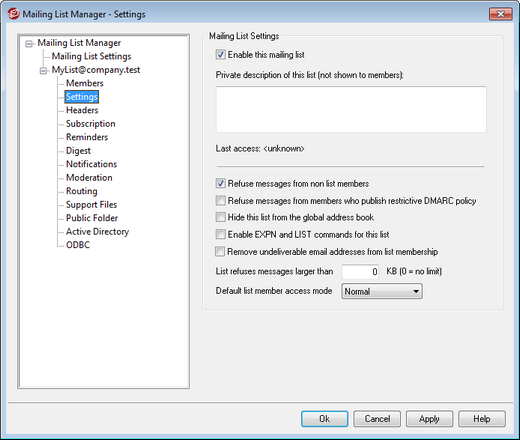
Mailing List Settings
Enable this mailing list
Clear this checkbox if you wish to disable the mailing list temporarily. While the list is disabled, any message arriving via SMTP either to or from the list will generate a 451 temporary error and be refused.
Private description of this list (not shown to members)
You may enter a private description of the list here. This is for your own reference and it will not be displayed to any members or in any headers.
Last Access
Displays the time that someone last accessed this list. This can help you more easily identify lists that are rarely or no longer used.
Refuse messages from non list members
When this control is enabled, the list will be considered a "private" list, meaning that only list members can send messages to the list. Messages originating from non-members will be refused.
Refuse messages from domains with restrictive DMARC policies
Enable this option if you wish to reject any incoming message to the list that is sent by someone from a domain that publishes restrictive DMARC policies (i.e. p=quarantine or p=reject). It is generally not necessary to enable this option if you are using the "Replace 'From:' email address with list's email address if..." option located on the Headers screen.
|
If both this option and the "Replace 'From:' email address with list's email address if..." option are disabled then that would likely cause some list messages to be rejected by some receiving servers, and in some cases it could cause the recipient to be automatically removed from list membership. You should therefore take care to ensure that at least one of these options is enabled. |
Hide this list from the global address book
Click this option to hide the mailing list from the WorldClient and LDAP public address books.
Enable EXPN and LIST commands for this list
By default MDaemon will not honor EXPN and LIST commands for lists, in order to keep the membership private. If you enable this option then the membership of the list will be reported in response to an EXPN or LISTS command during a mail session.
Remove undeliverable email addresses from list membership
When this feature is enabled, MDaemon will automatically remove an address from the members list when it encounters a permanent fatal error while attempting delivery. An addresses is also removed when the message is moved to the Retry system and subsequently expires from that system.
|
The Remove undeliverable email addresses... option is only designed to assist in situations where the remote mail server refuses to accept messages. This will only work when "Deliver list mail to each member individually" has been selected on the Routing screen. If you are instead routing list messages to a smart host then see Enhanced List Pruning below for more information. |
List refuses messages larger than [xx] KB
This control places an upper limit on the size of a message accepted for this mailing list. Messages larger than this limit are refused.
Default list member access mode
Use the drop-down list to set the default access mode to be used for for new members. You can change any existing member's access mode setting from the Members screen. There are four membership modes:
Normal—The member can send and receive list messages normally.
Digest—The member can send and receive list messages, but received messages will be in digest format.
Read only—The member will receive messages from the list but cannot send messages to it.
Post only—The list member can send messages to the list but will not receive them.
Enhanced List Pruning
When the Remove undeliverable email addresses from list membership option is enabled and you have specified a local mailbox as the return path for the list's messages (see the List's SMTP 'Bounce' address option on Notifications), each day at midnight MDaemon will attempt to parse problem addresses from the returned mail and remove those members that couldn't be reached. This will aid in more efficiently pruning invalid addresses from mailing lists, especially when you are routing the list's messages to a smart host rather than delivering them directly.
On Mailing List Settings there are two options related to this feature. The Mailing list pruner deletes messages that it can't parse option will cause returned messages that do not contain a parsable address to be deleted, and the Mailing list pruner saves messages that cause list member removal option will cause all messages that result in a list member being deleted to be saved.
|
Setting the List's SMTP 'Bounce' address to a local user's address could cause that user's email to be deleted as a result of the list pruner settings designated on Mailing List Settings. |
|
When delivery to an address results in a 5xx error, the address will be appended to the BadAddress.txt file located in the logs folder. This can help you, for example, identify bad addresses in your mailing lists more quickly than searching the outgoing SMTP logs. This file is automatically removed at midnight each night to prevent it from growing too large. |


